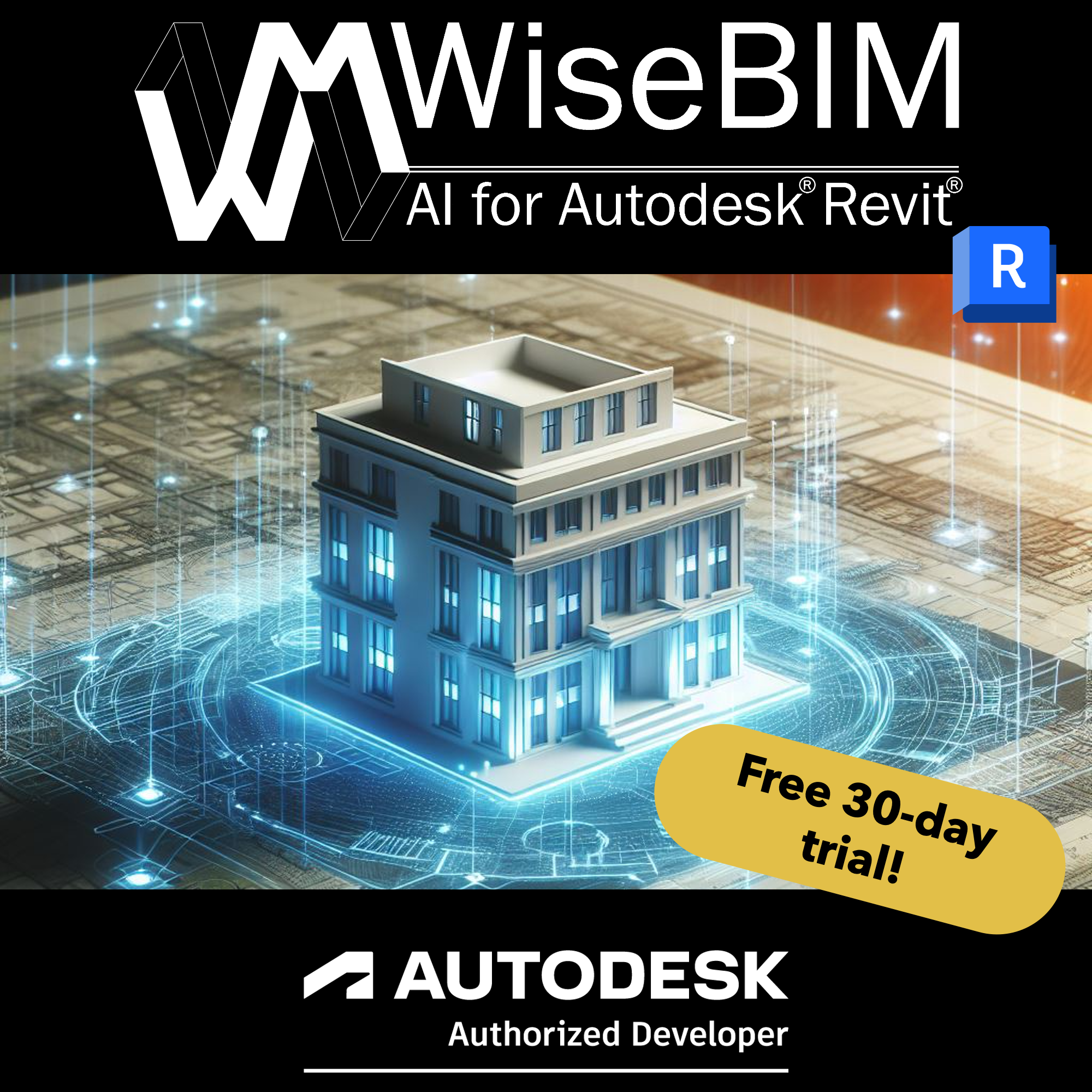WiseBIM AI for Autodesk® Revit®
The only Artificial Intelligence add-in which transforms in few seconds building 2D plans into Autodesk® Revit® elements
WiseBIM for Autodesk® Revit®
WiseBIM AI for Autodesk® Revit® revolutionizes the conversion of 2D plans into Revit® elements.
Harnessing the power of Artificial Intelligence, it offers unparalleled speed and precision!
- engineering offices
- architects
- construction companies
- owners, facility and property managers
Step 1: Create your project
In a Revit® project, import a 2D architectural drawing from a DWG, DXF, PDF, JPEG, TIFF or PNG file.
Step 2: Set the scale
This scaling ensures that the reconstructed elements will be directly to the correct dimensions
Step 3: Run AI algorithms
Select the image and click on the WiseBIM detection button in the Add-ons menu.
Set a few parameters (such as height, families) and launch automatic detection.
A few seconds later, the Revit® model is created for each element.
Step 4: Check and enjoy the results!
Now all you have to do is check and, if need be, continue your modeling.